In this blog, we’ll dive into how to use uber cash. These strategies are proven and tested. To simplify the methods, we have provided a step-by-step guide.
Let’s check it out!
How to Use Uber Cash
Can also be used for Uber Eats. You need to follow these steps:
- Place an order in the Uber Eats app.
- Click on View cart or Checkout.
- Tap your current payment method, above the Place Order button.
- Click on Uber Cash on the Payment Options screen.
- Return to the order screen to make sure that Uber Cash is selected as your payment method.
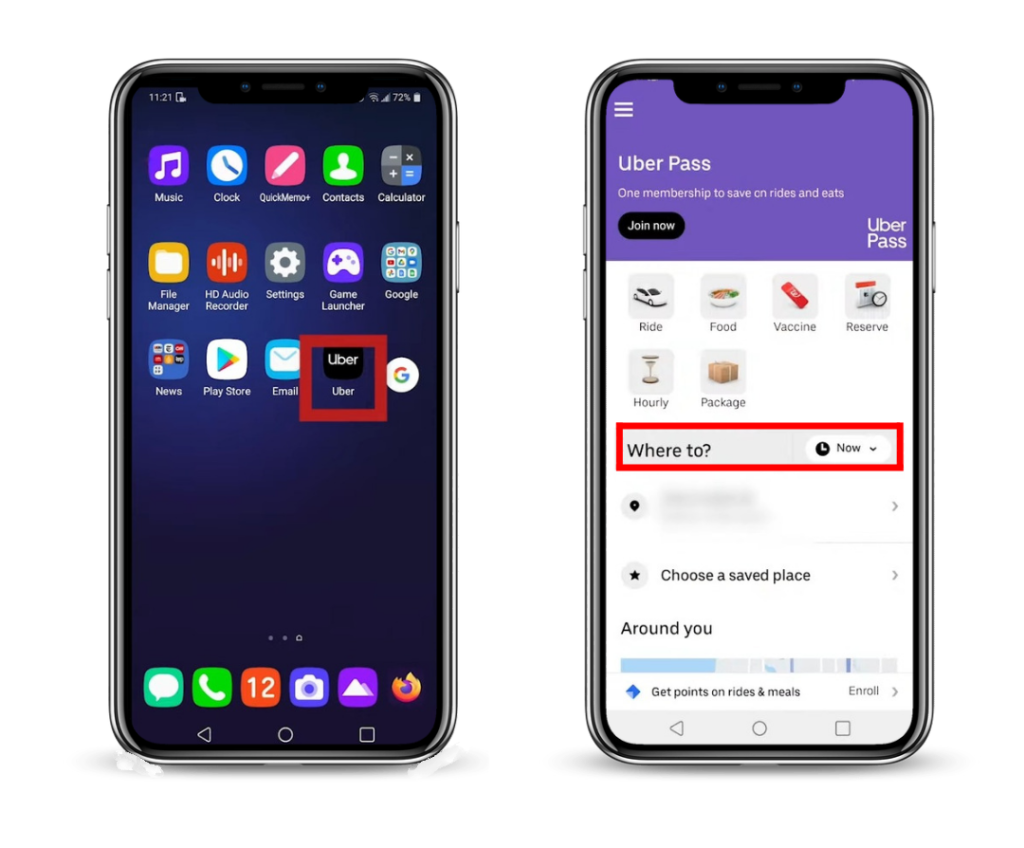

How to Turn Off Uber Cash
Here’s how to do it:
- Click to open the Uber app.
- Then, tap the white credit bar above the black Request button.
- Now click Change payment method.
- To adjust your credit amount on the Payment Options screen, move the slider.
- Slide to the left & right to toggle credit Off and credit On.
Once a trip is requested, your credit cannot be toggled On or Off.
Does Uber Cash automatically apply?
If you have a Business profile, then Uber Cash will automatically apply to your next ride or Uber Eats.
And if you want to turn off Uber Cash, click on the payment method after entering your destination.
How to pay for Uber after a ride online
- Find the Uber app first
- Then Find payment options in the app.
- Select payment method: Paytm/credit
- Find the amount you want to pay
- Check Amount Confirmation
- Then click on pay for payment
How to add funds to uber eats
For Adding Funds Follow these steps:
- Open the Uber app menu and tap Payment.
- Tap Add Funds and select an amount to add to your Uber Cash balance.
- Select your payment method, then tap Purchase.
Can you use a Cash App card on uber eats?
Yes, as long as your Cash App card is working properly and has not expired, you can use your Cash App card on Ubereats.
If you don’t know, let me tell you that a Cash App card is not less than a bank debit card. Cash App cash card is powered by Visa and issued by Sutton Bank. Apart from fast and safe payments, one can withdraw money at an ATM.
Like any other ideal debit card, a Cash App card also comes with its card number, expiration date, and CVV code. It further means, like any other debit card, you can add your Cash App card on Uber Eats as well.


Can I Use Uber Cash for Uber Eats?
Using Uber Cash, users can pay for rides, orders with Uber Eats, and JUMP bikes and scooters.
Can’t use Uber cash on Uber Eats?
Uber Cash appears in the app as a total balance for gift cards, Uber support balances, promotional balances, Amex premium rewards, or purchases made with Uber Cash. This applies to most trips and Uber Eats orders, but not trips created in family profiles or requested on the web.
How to Use Uber Cash on Postmates
In 2020, Uber purchased Postmates for $2.65 billion. Uber Cash can be used by following steps:
- In the upper left corner of your app, click the menu icon.
- Select Your Trips.
- Choose the trip for which you want to switch the payment method.
- Under Need help with this trip? tap Edit payment under Switch payment method.
- Select Switch Payment Method for the trip and click next.
- After selecting Uber Cash, tap on Next/Submit.
How to Use Uber Cash Refund
The balance of Uber Cash that wasn’t purchased is non-refundable. Follow the steps to use a refund:
- Place an order in the Uber Eats app.
- Click on View Cart.
- Click on Current Payment Method.
- Select Uber Cash.
How to Get a Refund From an Uber Ride
You can request a refund for your Uber trip through our mobile app or website. Please note that we do not guarantee refunds. All you can do is contact Uber, explain the situation, and wait for them to review your request and inform them of their decision. Depending on the circumstances, Uber will decide whether to accept or deny your request.
Here’s How to do it:
- Login to the Uber app and open it.
- Tap the three lines in the upper left corner to access the menu.
- Tap on My Trips, and select Past at the top.
- Tap the ride you want to request a refund for.
- Tap Refund Required.
- Choose from a list of possible problems which you faced.
- Please check the refund policy for the selected issue.

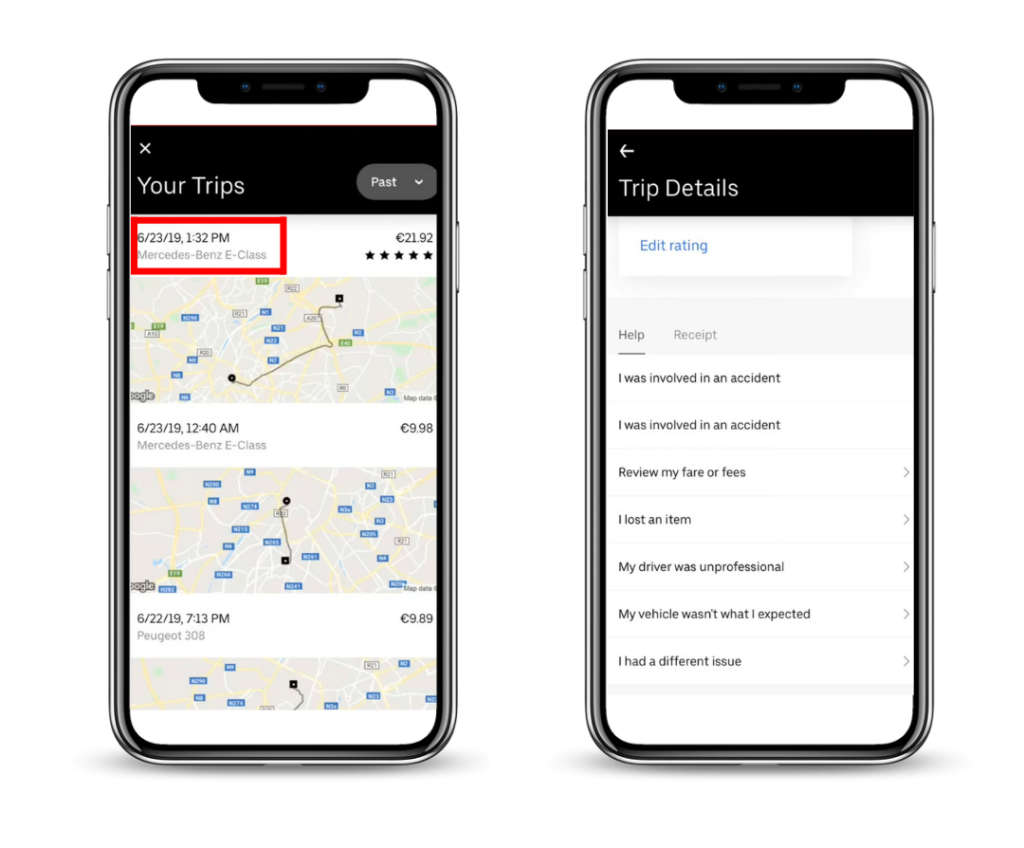
Uber Cash Not Working
If Uber Cash is not working, delete and re-add the payment methods and try clearing the charge.
To use Uber Cash, you’ll need to have an active payment method selected and it should be attached to your account.
How to Add Uber Cash
Here’s how to do it:
- Open the menu and tap on Payment.
- Press on Add Funds and select an amount to add to your Uber Cash balance.
- Select your payment method, then tap Purchase.
FAQ: How to Use Uber Cash
What is Uber cash?
Uber Cash lets you choose an amount to prepay for future rides and orders. With Uber Cash, you can prepay for upcoming Uber purchases. There is no expiration date
How to pay with cash on Uber eats
Go through these steps :
UberEats → Add Payment Method → Cash (if available)
Why won’t Uber accept my cash app card?
Currently, Uber Eats does not accept Cash App payments directly since it does not have a registered Cash App business account to accept payments.
Therefore, you need to send money using your Cash App Card to Uber Eats just like you would use a regular debit card.
How to add a cash option in Uber
Follow these steps:
Uber app → Payment → Add Funds→ Add Uber Cash balance → Payment method → Purchase.
How to cash out on the Uber driver app
Do these steps in the Driver app:
- Click to open the main menu.
- Click on Wallet or Earnings and then Cash out.
- Select the account where the balance should be deposited.
- Click Confirm to cash out your earnings.
What is an Uber cash bonus?
This Uber Cash benefit is available only if your credit card is linked to your Uber app. You can earn up to $10 in Uber Cash each month, up to $120 per year. It can be used for Uber rides and Uber Eats.
How to check Uber cash balance
It is available in your account by choosing Wallet from the menu. After you request the ride, you cannot change the payment method.
How to change your payment method to cash on Uber
Menu → Your Trips → Trip you want to update → I had a different issue → Change the payment method for a trip
How to set default Uber payment to Uber cash
Follow these steps:
Menu icon → Wallet → Uber Cash
Conclusion
Now that you know how to use Uber Cash, do try these methods and share your experience in the comments below.




