Instagram provides heaps of filters for enhancing the visual experience of its users. The varieties in filters offer various kinds of artificial effects. Some are specially curated for your face. You don’t have to wait for Halloween to dress up. You can easily see your look with a click! Curious to check out these filters, me too!
Let me show you How to use face filters on Instagram. Along with that, how to get to filters, search for your favorite effects, and more.
How do You Get to Filters on Instagram?

You can easily navigate to the filter you are looking for with these steps:
- Click on the story icon on your Instagram homepage.
- Go to the camera, there you can swipe left to see options. Click on “Browse effects.”
- You can see various types of filters, take your pick.
- Tap on “try it” to see how they will appear.
- Liked it, save it. If not, go back and browse more.
That’s how you get to filters on Instagram. But, you are here to know about;
How to Use Face Filters on Instagram
All you have to do is follow the above steps till you get to the filters page.
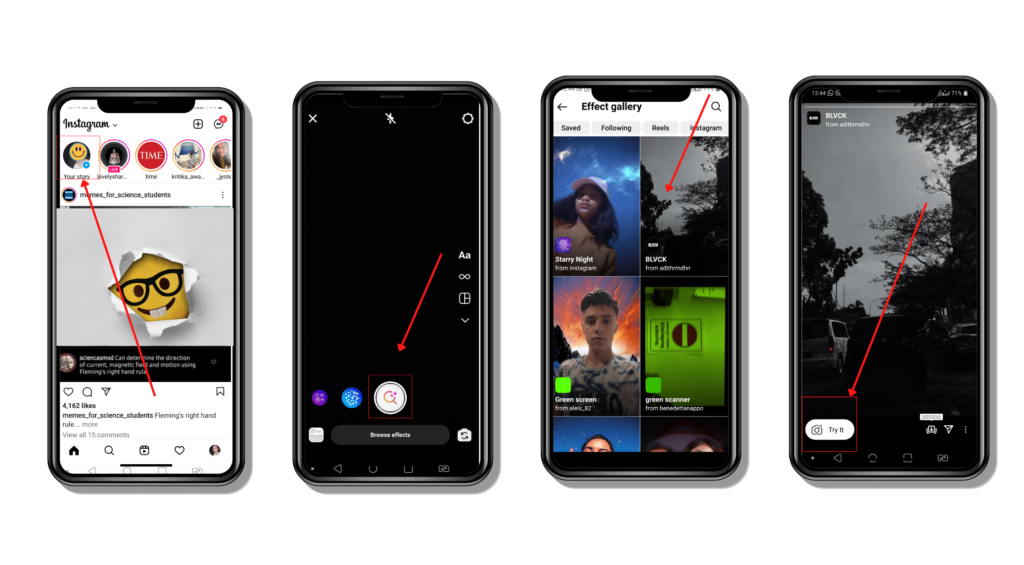
- Now, in the “search bar” at the top of the page, type “face filters.”
- There you have it, face filters with exceptional effects.
- Click and choose the one you like to try on.
- Make sure your selfie camera is on.
- Now, click on the big circle and hold it.
- The effects of your filter will be applied to your face.
- If you liked the filter, save it or share it to use later.
See, it just takes seconds to experiment with these face filters. They are trending and if you club your reels with some funny trending music. You can create some eye-catching content easily.
How do I Use Instagram Effects and Filters?
Similarly, you can use other Instagram effects and filters. Instagram filters add cinematic effects to your content, whereas Instagram effects add some kind of artificial effects and animations to your reels and feed. You can easily add effects to your reels by following steps:
- Go to your Instagram profile. Click on the story icon.
- Now, click on the camera.
- Tap on the “browse effect” to get to the filters and effects page.
- Now, select the effect you would like to apply to your feed.
- Tap on “try it.” And save it if you like it.
- Now, tap-hold on the effect and create your reel. Or,
- Add your video from the gallery of your phone.
- Tap on the “three starry” sign icon at the top bar.
- Swipe left to see the “saved filter” and click on it to apply.
- Your effect will be applied to your reel. To apply filters, simply swipe right.
- Select the filter you like from Abu Dhabi, Cairo, Tokyo, etc.
That’s it, you have successfully learned to apply effects and filters to your posts, reels, or live videos.
This also answers your question like
How do I use Instagram filters on my camera roll?
Or
How do you put a filter on a photo?
Just remember to save the effect and you can select it from the saved effects.
If you want to learn more about Instagram filters and their uses. Head to this article right away!
how to search filters on Instagram
FAQ- How to use face filters on Instagram
How do I get filters on my camera?
Follow the steps mentioned under the heading How do I use Instagram effects and filters? To get filters on your camera.
What filter is everyone using on Instagram?
- You can go to the explorer page on your Instagram profile.
- In the search bar, type “#trendingreels” or “#trendingfilters.”
- The post with the most interactions will appear.
- Click on any feed/post.
- See at the bottom of the screen. The name of the filter and music used will appear.
- Click on the filter name.
- Click on “try it.” Save it for later use.
Conclusion
Instagram runs on the effects and filters it provides to its users. It ensures you are not bored or out of ideas while creating something new. These face filters are the most used effects on this platform. And now you know how to use face filters on Instagram with effects and filters. I hope this blog has enriched your insights about using effects and effects on reels, and posts. Share it with the people who love to use filters on Instagram.
Recommended Article’s
How do You Change the Background Color on Instagram Story Quick Hack




